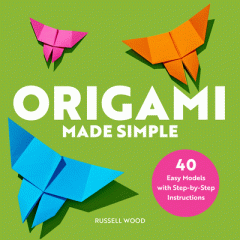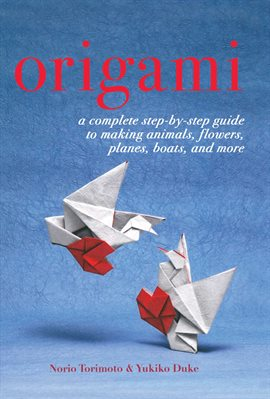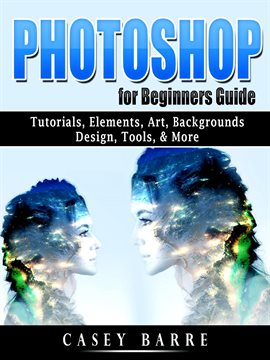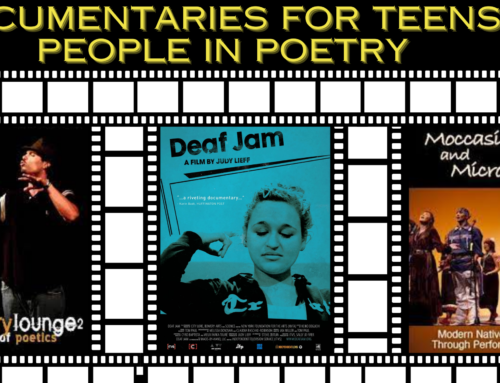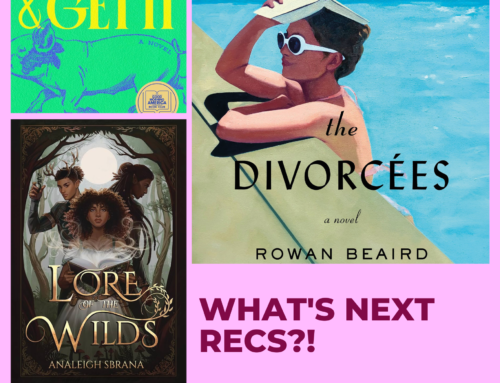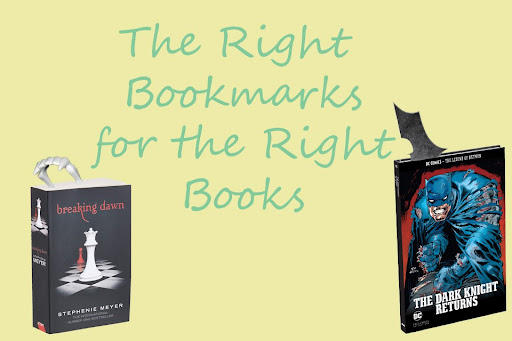
There’s nothing quite like diving into a new book. But why not make the most of it and create the perfect bookmark for that book? It’s a great conversation starter and is almost like a book talk jumping right out of the book!
Here’s an example of what a perfect bookmark would look like:
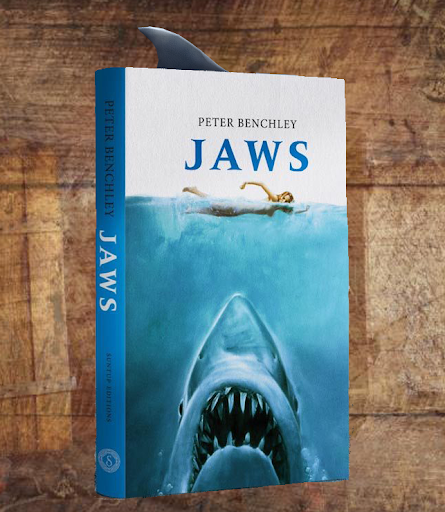
Notice the shark fin as the bookmark? 🦈
There are so many options! Here are a few more:
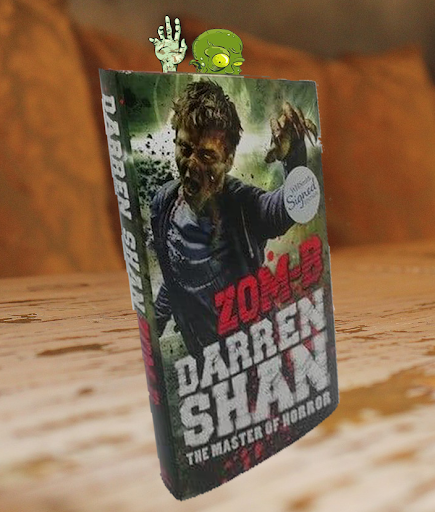
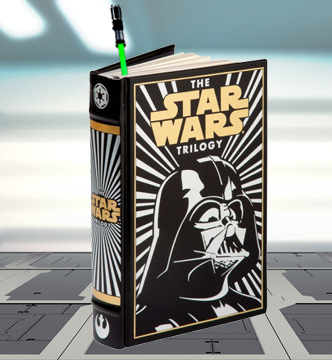
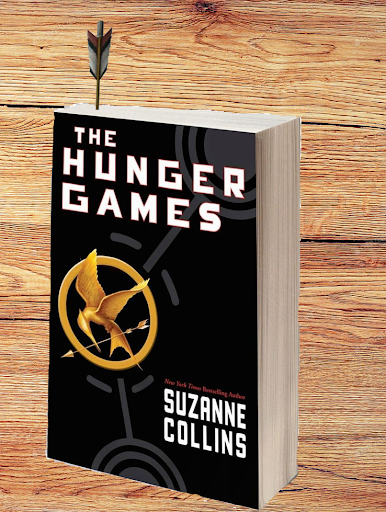
What bookmark can you come up with for your book? We’d love to see your bookmarks. You can make them and put them in real books, or you can even digitally manipulate (Photoshop) them!
Send them to us at ya [at] ccplonline [dot] org and we might post them on our social media page!
Would you like to read more about paper art and digital photo manipulation?
Origami Made Simple: 40 Easy Models with Step-by-Step Instructions by Russell Wood
Discover the art of paper folding with Origami Made Simple. Featuring 40 classic and original origami models, complete with detailed diagrams and written instructions for every step, it’s the fastest way for you to start creating eye-catching paper sculptures.
Origami by Yukiko Duke & Norio Torimoto
A Complete Step-by-Step Guide to Making Animals, Flowers, Planes, Boats, and More
A simple, elegant guide to making origami.
From playful animals to delicate flowers and fun paper airplanes, this origami guide has projects that will delight both children and adults. With words, illustrations, and more than three hundred photographs, even the most complicated of folds and manipulations are made simple by this book’s easy-to-follow instructions. Master Norio Torimoto, with the help of Yukiko Duke, takes the mystery out of the art of paper folding by teaching readers the proper mindset behind the art and the basic formations that are the foundation for all his projects.
Photoshop For Beginners Guide by Casey Barre
Tutorials, Elements, Art, Backgrounds, Design, Tools, & More
A detailed guide to learn editing on photoshop.
This guide will help you to learn about photoshop tools, their usage, background layers panel and colors.
Based on detailed research this book will teach you how to:
- Make set of best tools
- Control layers panel
- Use different formats for printing
- Brushes, patterns and shapes
- Alter colors with adjustment layers
- Use pen toolbar
- Keyboard shortcuts
If you want to learn the basics of photoshop editing, then this book is for you.